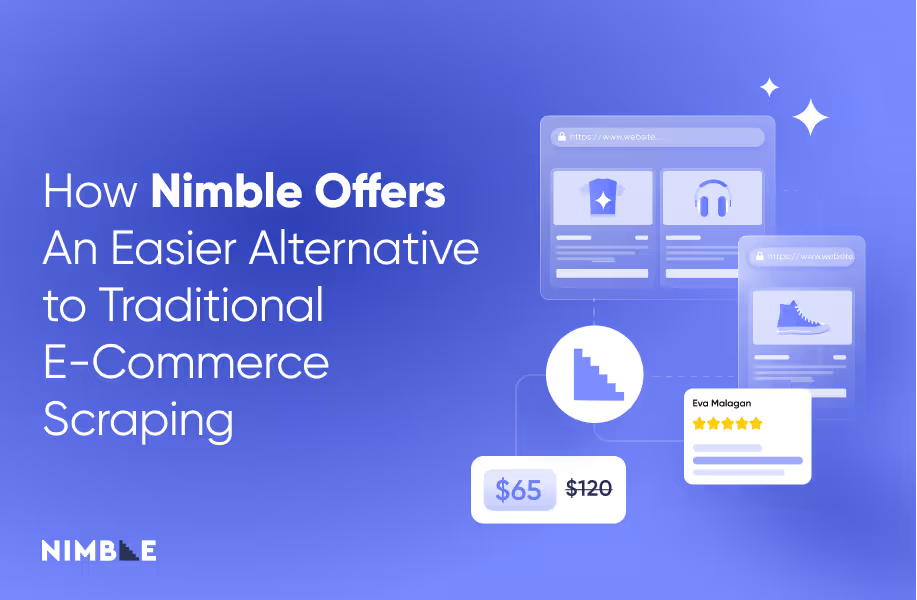Google’s AI Overview: An In-Depth Technical Guide
Google’s AI an In-Depth Technical Guide


Understanding Google AI Overview
As data gatherers, we couldn’t help but pop the hood and dive deep into how Google’s AI Overviews work. While tinkering with the mechanics, we found some interesting, surprising stuff. The way in which AI Overviews alter the page is dynamic, so it may present itself in different ways depending on the context and meaning of the query presented—as well as other user metadata that helps tailor the AI overview to the user’s liking.
Due to this dynamic nature, AI Overviews require JS rendering to take place, something that could be avoided in the classic SERP, where little to no processing was done in the background. In some use cases, AI Overviews also call for complex interactions, involving different elements in the page, like in the case of follow-up queries that keep loading on the same page.
In this article, we’ll review the inner workings of AI Overviews, and delve into the elements and structure of the response, including:
- The AI Models Powering Google AI Overviews
- The Data Flow in AI Overviews
- Identification in Overviews
- Response Analysis
- Ensuring Data Reliability
The AI Models Powering/Driving Google AI Overviews
AI Overviews leverage a suite of advanced AI models, each contributing uniquely to enhance the search experience with nuanced and contextually rich results.
Multitask Unified Model (MUM)
Excels in handling complex queries by integrating data across multiple languages and formats, including text, images, and videos. This allows MUM to provide well-rounded and contextually aware responses.
PaLM 2
Another critical model, brings advanced reasoning, multilingual proficiency, and code generation capabilities to the table. Its ability to understand and generate detailed and precise responses makes it crucial for AI Overviews.
Gemini:
Adds further depth with its multimodal capabilities, combining text, images, audio, video, and code to perform complex reasoning and planning tasks. Gemini's continuous learning from interactions ensures it remains current and effective in delivering accurate predictions and responses.
BERT (Bidirectional Encoder Representations from Transformers)
Enhances the contextual understanding of queries by analyzing word relationships within sentences, improving the relevance of search results.
T5 (Text-to-Text Transfer Transformer)
Supports AI Overviews by converting various natural language processing tasks into a consistent text-to-text format, aiding in the generation of coherent and contextually appropriate responses.
Together, these models offer an intelligent, adaptive, and highly relevant search experience, significantly improving the overall functionality of AI Overviews. This integration of multiple advanced AI models enables AI Overviews to deliver superior search results, catering to the nuanced needs of users with high precision and contextual accuracy.
The Data Flow in AI Overviews
Initial Query Processing:
The query enters the system and is first processed by BERT for contextual understanding.
Multimodal Data Integration:
MUM integrates relevant data across different formats and languages, providing a holistic view of the information needed to answer the query.
Complex Reasoning and Detailed Responses:
PaLM 2 processes this integrated data to perform complex reasoning and generate detailed, contextually rich responses.
Multimodal Synthesis and Continuous Adaptation:
Gemini further synthesizes the responses, combining multiple data types and ensuring the information is up-to-date through continuous learning.
Output Formatting and Delivery:
Finally, T5 formats the response into a clear and coherent text format, delivering the final output to the user.
Identification in Overviews
AI Overviews don’t trigger for every keyword or search phrase. In its current version, some features are still unavailable—or are deemed too sensitive—like medical and legal questions (though it may trigger for some of these too, with a disclaimer). In the cases where an AI Overview is triggered, we found the page will include either the attribute data-al or data-aquarium.

FAQ
Answers to frequently asked questions

.avif)